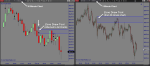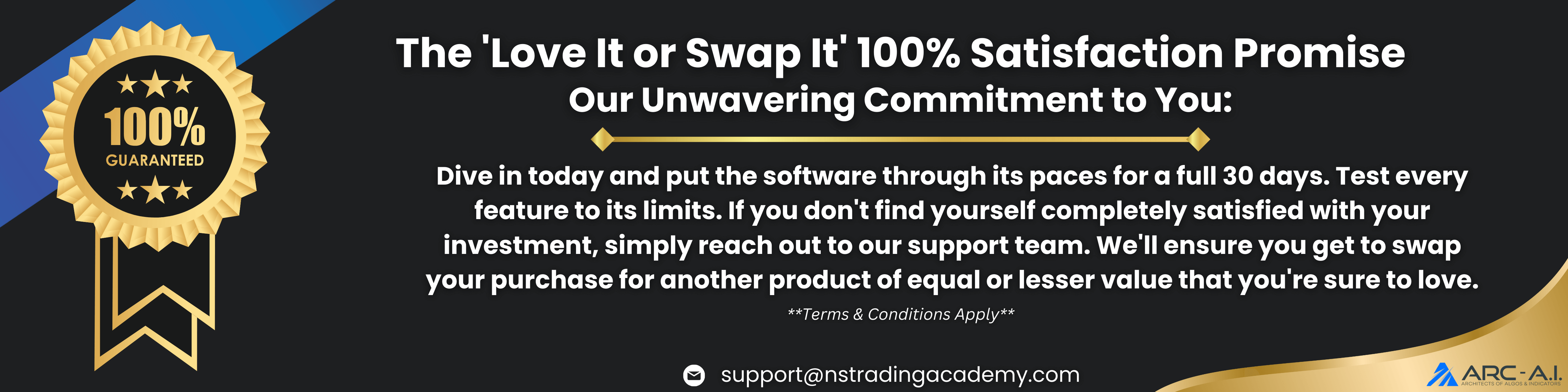Zone Draw Tool
THIS PRODUCT IS INCLUDED WITH THE ALL-IN-ONE SUBSCRIPTION
- 30+ Proprietary Algos
- 50+ Advanced Indicators
- 4 Complete Trading Systems
- In-Depth User Documentation
- White Glove Installation & Ongoing Support
- Prebuilt Optimized Strategy Templates
- Deep-Dive Video Courses & AMA Sessions
Only for Ninjatrader Platform
This indicator is part of our Annual Indicators Membership.
To access this indicator for free, please click the link below.
Ninjatrader Drawing Tool Overview:
The Zone Draw Tool software is a Ninjatrader Drawing Tool which provides a faster way to draw a horizontal zone on the chart. Only two mouse clicks at the Zone start are required. This produces a Zone which continues forward in time indefinitely.
Purpose:
Traders need the Zone Draw Tool software because anything that saves time frees you to focus on trading. When you want to highlight a past level, it is useful to have a quick way to draw it, knowing that it will continue forward from that point. Using the standard tools, you must scroll forward to set the right edge of the zone as well. Being able to skip that step can actually save quite a bit of time.
Elements:
- Simplified Drawing of Continuous Zones
- Price Labels on Zone Boundaries
- Globalized Zones
Functions:
The Zone Draw Tool software is best used when you want to draw a Support or Resistance Zone that continues forward in time. With this tool, you only have to click the start point. The end point is not needed, saving time.
Problem Solved with our Drawing Tool:
- Stops traders from wasting time drawing Price Zones
- Stops traders from losing track of past levels of Support and Resistance
- Stops traders from second guessing price levels