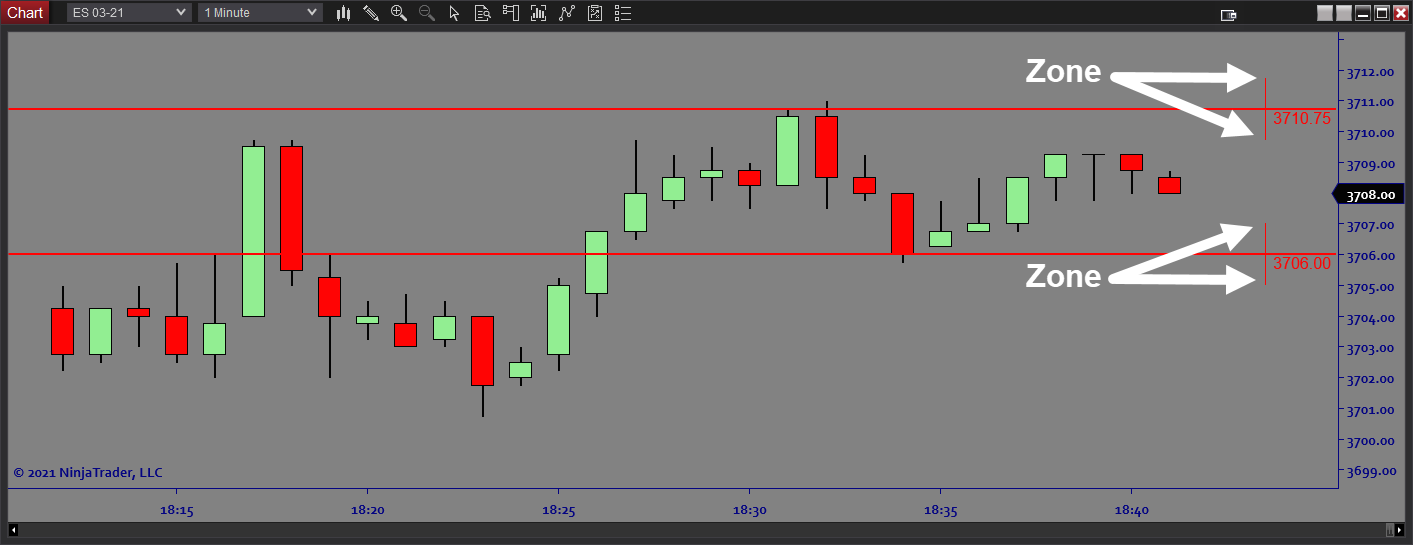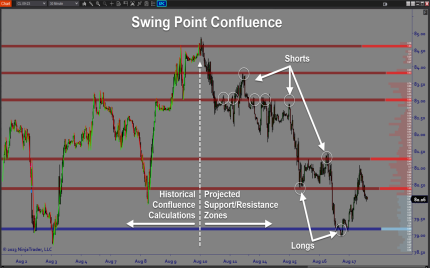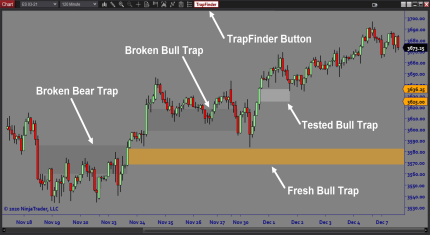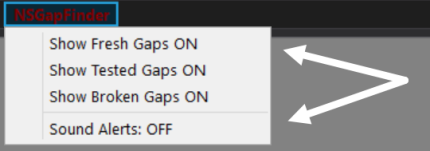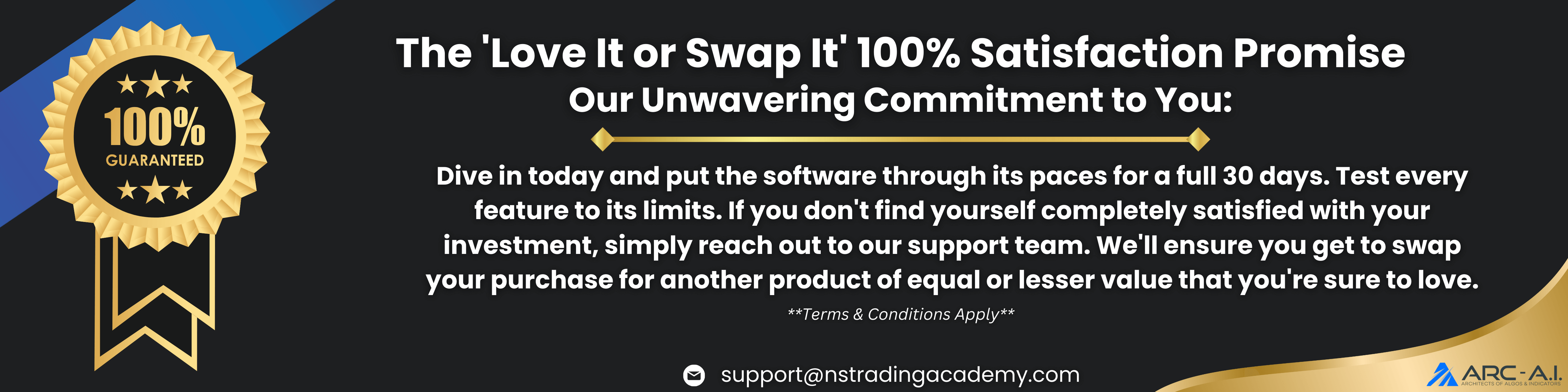Frequently Bought Together
Swing Point Confluence
The ARC_SwingPointConfluence software is a price action-based Area of Interest tool which identifies and displays the most important areas of support and resistance on the chart.
Included With Purchase:
- Lifetime Updates Available on NT8
- Detailed User Documentation
- One-Time Purchase license (2 PC’s)
- Remote Installation & Ongoing Support
TrapFinder
TrapFinder is a price levels tool which uses price action to identify important areas of interest which are essential for all styles of trading.
Included With Purchase:
- Code & Updates Available on NT8
- Detailed User Documentation
- One-Time Purchase license (2 PC’s)
- Remote Installation & Ongoing Support
Gap Finder
Big Round Numbers
The BigRoundNumbers indicator is a levels indicator that identifies important psychological price levels around round/whole numbers. This is extremely useful across global markets where each asset trades with different price to level ratios.
Included With Purchase:
- Code & Updates Available on NT8
- Detailed User Documentation
- One-Time Purchase license (2 PC’s)
- Remote Installation & Ongoing Support
Frequently Bought Together
Fractal Breakout Algo
INCLUDED
- Code & Updates Available on NT8 | 2 PC : $1990
- Custom Built Algo ENGINE 2.0 : $1990
- Detailed User Documentation : $495
- White Glove Install & Ongoing Support : $995
- Prebuilt Optimized Templates : $995
- Deep Dive Algo Video Course : $995
- Live VIP Algo Training AMA's : $995
- TOTAL VALUE
:
$8450
VP Scalper Algo
INCLUDED
- Code & Updates Available on NT8 | 2 PC : $1990
- Custom Built Algo ENGINE 2.0 : $1990
- Detailed User Documentation : $495
- White Glove Install & Ongoing Support : $995
- Prebuilt Optimized Templates : $995
- Deep Dive Algo Video Course : $995
- Live VIP Algo Training AMA's : $995
- TOTAL VALUE
:
$8450
One and Done System
ONE AND DONE SYSTEM PACKAGE
- Pre-Built Workspaces : $495
- Live Trading Social Proof Results : $495
- Strategy Cheat Sheets (Trade Plan) : $495
- Trading VIP Masterclass (Recorded) : $795
- Live Trade Room Trial (System Exposure) : $995
- Unlimited Support (White Glove) : INCLUDED
- TOTAL COMBINED VALUE
:
$3,275 - Discount (78% off) NOW ONLY : $749
Div Algo
INCLUDED
- Code & Updates Available on NT8 | 2 PC : $1990
- Custom Built Algo ENGINE 2.0 : $1990
- Div Algo Discord Group : $495
- Detailed User Documentation : $495
- White Glove Install & Ongoing Support : $995
- Prebuilt Optimized Templates : $995
- Deep Dive Algo Video Course : $995
- Live VIP Algo Training AMA's : $995
- TOTAL VALUE
:
$8950